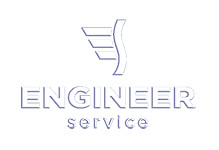| Українська | English | |||||||||||
|
|||||||||||
| News | About company | Service-centre | OB Van/SNG Rental | NextGen Energy Solutions | Contact us |
|
|
Engineering Service, Inc.
» News News The Sound Devices MixPre-6M is exceptional in that it can operate as either a USB audio interface or as an entirely self-contained, studio-quality DAW—and it performs both functions quite well. The device supports 24-bit recording at 44.1, 48 and 96 kHz.
Truly built like a tank, the MixPre chassis is constructed of die-cast aluminum. The device’s top and bottom are fitted with rubber inlay panels that provide secure mounting surfaces for cameras and tripods. The rubber panels also prevent the unit from sliding when placed on an uneven surface. All of the input and output connections, the power switch, and USB and power connectors are located on the sides of the unit. The MixPre-6M incorporates four of Sound Devices’ esteemed Kashmir microphone preamps, accessed via balanced XLR/TRS combo jacks. The custom-engineered mic preamps provide 96 dB of gain and feature a discrete Class-A, transformerless front end providing four channels of high-quality, distortion-free audio recording. The input impedance is 4 k-ohm. Analog limiting (global) and 48V phantom power (per channel) are activated via a software switch. Each input has a low-cut filter with selectable corner frequency (40 Hz, 80 Hz, 120 Hz or 160 Hz). The box also supports a 3.5 mm 2-channel aux/mic input and four channels of USB input via Mac or PC. Any of the physical inputs can be routed to any of the four channel knobs, so cables don’t have to be repatched to route an input to a different track. The metronome can optionally be selected as an input, allowing the click to be recorded to a discrete track. The headphone output and stereo output can share a mix or be configured independently, providing multiple monitoring options. The three transport control buttons (play, stop and record) are located above the channel knobs, and on the right side of the front panel is a 1.6-inch (320 x 256 pixel) color, sunlight-viewable IPS LCD touchscreen. Although the touchscreen menu works well, the MixPre-6’s Bluetooth functionality supports connectivity with the free Sound Devices Wingman iOS/Android app. MixPre-6M has a standard one-year warranty that doubles on registration of the product. MixPre-6M includes the MX-4AA battery sled, which allows the device to be powered via four AA batteries and the MX-PSU AC adapter. There’s an optional eight-AA-battery sled, and another sled option that allows the unit to be powered by two hot-swappable Sony L-Mount Li-ion batteries. Additionally, the entire recorder can also be powered from a laptop’s USB-C or USB-A ports. As a recorder/workstation, the device allows multitrack recording, overdubbing, punching in and out, and the ability to store and locate to cue points. It supports up to 12 tracks; if more tracks are needed, the bounce function can free up tracks (the bounce source tracks can still be accessed when moving the project into a DAW at a later time). The box includes a metronome, reverb and what Sound Devices labels “Vocal Air Effect,” which is a one-knob combination of EQ and compression that adds the breathy presence of a modern pop sound to a vocal track. “Air” sounds surprisingly good considering its limited control, but it can be used on only one track in a project, unfortunately. Once a mix has been created, it can be exported as either a WAV or AAC file. Reverb options are impressive and include Hall, Room and Plate algorithms. The transport must be stopped to change reverb type, making comparisons a bit difficult, but the parameters (decay time, pre-delay and HF damping) can be tweaked while the track is playing. It’s worth noting that reverb can’t be used on a 96 kHz project. As an interface, the MixPre-6M functions as an 8-in/4-out USB audio interface of exceptional quality, providing higher-quality recording than standalone interfaces costing substantially more. The MixPre has the ability to simultaneously record to its SD card while acting as a USB interface, providing built-in redundancy recording. The MixPre’s manual is well written and straightforward, and the menu navigation of the musician-centered device is intuitive enough that someone with minimal recording experience will be off and running in a matter of minutes. The philosophy behind the device is to eliminate the computer in modern-day recording, making it easier to capture ideas and songs. Since it’s only slightly larger than a typical paperback book, the MixPre-6M can easily be taken anywhere. When a computer-based DAW is needed, the MixPre becomes a stunningly good AD/DA. It’s no surprise that such a powerful device also requires a significant amount of power. I got just under one hour of operation with four AA batteries. Users who plan to use it away from AC power will likely want to invest in the sled compatible with Sony L-Mount Li-ion batteries. The touchscreen is so small that, at first glance, I couldn’t imagine it feeling the least bit natural. How wrong I was. In just a short time I was jumping from menu to menu, moving at a completely natural speed. The only task that’s a bit time consuming (and frustrating) is entering track and song names, as you have to scroll through the alphabet for each letter. The good news is that the MixPre’s USB-A port can accept a USB keyboard for text entry. I’ve found the Wingman app indispensable when working with the MixPre for extended periods of time. The app’s touchscreen interface is easy to use and provides quick remote-control of the MixPre’s functionality. The app makes it easy to view channel and stereo mix meters, start and stop audio recordings, enter and edit metadata, rename tracks, arm and disarm tracks, and view track-arm status. The app can be password-protected for increased security. I think most users will transfer tracks recorded with the MixPre into a DAW for mixing. Connect MixPre to a computer with a USB-C cable and place MixPre into file transfer mode to get the SD card to appear on the desktop. Audio files can then be copied to the computer or opened directly in a DAW. (These raw files are named with a time/date stamp along with the track number, not the track name given in the session, so it is important to note which track is which.) I continue to be surprised at the quality of the recordings I’ve made with the MixPre. The sound is smooth, natural, uncolored and noise-free. While I didn’t have the opportunity to use the MixPre-6M with an external controller, I’m pleased to report that with firmware v3.0 and higher, the device can be connected to several third-party controllers for tactile control of mixing and recording. Currently supported controllers include Korg NanoKontrol Studio, Korg NanoKontrol 2, Novation LaunchControl XL and Akai MidiMix. Rivaling the performance of the most expensive studio recording channels, the MixPre-6M is a truly amazing device. Anyone in need of a battery-powered mobile recording system or an extremely high-end audio interface should give the MixPre a listen. « To the list of news |
|
|||||||||||||||||
 |
+38 (044) 593-18-20 +38 (073) 593-18-20 +38 (096) 532-96-82 +38 (095) 532-96-82 Service center Telegram @Engineer_Service |

|
|
|||||
 |
e-mail: engineer-service.tv 15 Vavylovykh str., Kiev, 04060, Ukraine Authorized service centre of Panasonic, Sony, JVC, Fujinon, Canon |
|||||||