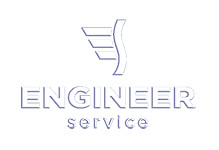|
|
Engineering Service, Inc.
» News
News
Cinegy announced the Air 22.12 R2 software-based playout automation system for SD/HD/UHD/8K content. It brings the new adjustments and improvements.
Major Improvements:
General
- added compatibility for Cinegy Air 22.12 R2 with Cinegy Air WebAPI 21.9.93.22977
Cinegy Studio
Cinegy CG
- implemented support for Deltacast 12G boards fixed template loading after enabling the "Override CG Root with Repository folder" option
- fixed updating of the template preview after enabling/disabling the "Override CG Root with Repository folder" option
- fixed playback of some specific MP4 files as black frames
- improved working with active playlist when it is used by another process or access is denied
Cinegy Event Manager
- fixed missing Evertz Router device in the configurator
Cinegy Subtitling Service
- fixed crash when processing < and > characters in SRT files
- fixed application of multiple formatting tags for one subtitle string
Important Known Issues
- NVIDIA RTX and other Turing-generation GPU boards no longer support interlace H.264 encoding. This applies to all versions of any Cinegy software supporting GPU encoding and is a hardware limitation of the NVIDIA boards. Boards of Pascal and earlier generations are not affected. If using GPU-accelerated NVIDIA features, please be careful to match your settings to the capabilities of your board. Cinegy Playout provides "Pseudo Interlace" mode to overcome these limitations, but please be aware it may only be compatible with other Cinegy software.
- Some JPEG2000 OP1A files will fail to read correctly and will not proxy. JPEG2000 support should be considered experimental at this time.
- AAC audio in the Cinegy Air control application preview can be distorted in some cases.
- NDI version 5.x has a problem with frame skipping during interlaced stream decoding. As a workaround for interlaced stream decoding, we recommend replacing Processing.NDI.Lib.x64.dll version 5.1.3 with version 4.5.3 in the Cinegy Playout engine installation folder. The Processing.NDI.Lib.x64.dll version 4.5.3 can be found on the NewTek official site.
- 1080p25 and 1080p29.97 TV formats are not currently supported due to the VANC decoding issue.
- Occasional machine reboot after installing or updating Microsoft Visual C++ Redistributable.
- Cinegy File Browser is missing in Cinegy Studio (defect 15091).
- Frame numbering issue for IBBBP/IBBBBP output with AAC-LC audio with some specific video codecs and bitrate (defect 15917, ticket BVA-906-12970).
- Audio packet size decreases during audio silence on IP output with AAC-LC audio (defect 15950, ticket ENI-672-26743).
- Blackmagic Design DeckLink video cards occasionally play video without sound or with distorted sound on output. Before using Blackmagic Design DeckLink cards for critical installations 24/7, extensive testing must be carried out in advance.
- Colors in semi-transparent areas within the media file used in the Cinegy Title template are displayed incorrectly if the color specified in the "Source Matted With Color" parameter is not black. The issue occurs for the Straight and Premultiplied rendering modes when previewing secondary events (Cinegy CG preview in the "Load Template" window, Clip viewer preview) and Sequences (Cinegy Title template as a main item) output. We recommend generating media files with Premultiplied alpha using the black background and do not change the black color in the "Source Matted With Color" parameter in the Cinegy Title template.
« To the list of news
|
|
|