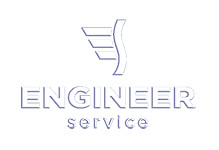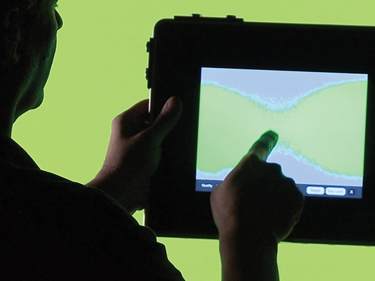| Óêðà¿íñüêà | English | |||||||||||
|
|||||||||||
| News | About company | Service-centre | OB Van/SNG Rental | NextGen Energy Solutions | Contact us |
|
|
Engineering Service, Inc.
» News News Regardless what kind of green screen setup you’re using or how you’re lighting it, you need to ensure that your screen is evenly-lit from the camera’s perspective. That means the screen behind your subject is all the same color and brightness. This can be harder than you may think, especially using a pop-up green screen and portable lights. But thankfully, with the advent of portable devices like smartphones and tablets, developers have been busy making useful tools to help you get a fantastic green screen lit, even before you set up your camera!
The Green Screener App from Hollywood Camera Work is one of the favorite mobile that uses your smartphone or tablet’s camera to show you a live preview metering of the evenness of your green screen lighting. It will automatically adjust exposure from your lighting and give you a good idea of how even the lighting is and show you hot spots/shadows. This doesn’t replace a professional scope, however, but is a great tool I use in conjunction with a scope to dial in my shot, even on larger studio sets. The Green Screener gives you live feedback on several sensitivity modes; Lo, Me and Hi – which splits up the number of bands of accuracy for each level. If you’re shooting higher definition in a professional studio, then you want to use at least Me/Hi to fine tune your lighting level. If you’re shooting on a pop-up screen with portable lights, then you only have to light a smaller area behind your subject, it’s easier to define that space by moving your lights around to adjust for it. I’ve found that there’s a big difference between using traditional tungsten “hot lights” and using fluorescents or LEDs, which typically provide more even lighting, especially if they’re dimmable. LED light kits are getting more affordable for small businesses and corporate video departments that need to use them for interviews and product videos. The Green Screener is available for both iOS and Android devices and works equally as well on tablets as it does smartphones. You can get it at both the iTunes App Store and the Google Play Store.
« To the list of news |
|
|||||||||||||||||
 |
+38 (044) 593-18-20 +38 (073) 593-18-20 +38 (096) 532-96-82 +38 (095) 532-96-82 Service center Telegram @Engineer_Service |

|
|
|||||
 |
e-mail: engineer-service.tv 15 Vavylovykh str., Kiev, 04060, Ukraine Authorized service centre of Panasonic, Sony, JVC, Fujinon, Canon |
|||||||