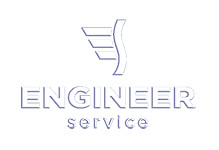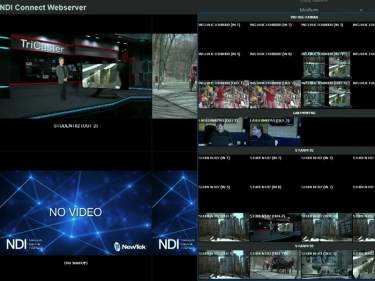| Українська | English | |||||||||||
|
|||||||||||
| News | About company | Service-centre | OB Van/SNG Rental | NextGen Energy Solutions | Contact us |
|
|
Engineering Service, Inc.
» News News NewTek Connect Pro can serve a variety of video sources as NDI streams for a video production IP workflow, plus give you quality controls for the video streams it provides. The application’s capabilities go beyond the system on which it is installed, however. NewTek Connect Pro can also help you turn any available system or device in your production suite into a multiviewer on which you can monitor any of the available NDI streams present on the network.
Yes, you heard that right – you can leverage NewTek Connect Pro on one system from other systems or devices, to make them useful in your production workflow. This is because the application includes NDI Connect Webserver, which can be accessed by other systems and devices on the network. You can then use these to monitor NDI streams from any source on the network. This is not limited to the NDI streams that NewTek Connect Pro is serving. The information you need is the IP address of the system on which NewTek Connect Pro is running. Then, from any system or device on the network, open a web browser, and enter the IP address on the address line. The NDI Connect Webserver page will open in your browser window. Default is a single viewport. To select from a number of available multiviewer monitor setups, click on the Display control button on the top right. This opens a selection panel with a variety of layouts. In the video, our presenter opens up an 8 monitor multiviewer layout. You can click on a monitor to open the video source selection panel, and choose any NDI source available on your local network to display in that monitor. « To the list of news |
|
|||||||||||||||||
 |
+38 (044) 593-18-20 +38 (073) 593-18-20 +38 (096) 532-96-82 +38 (095) 532-96-82 Service center Telegram @Engineer_Service |

|
|
|||||
 |
e-mail: engineer-service.tv 15 Vavylovykh str., Kiev, 04060, Ukraine Authorized service centre of Panasonic, Sony, JVC, Fujinon, Canon |
|||||||