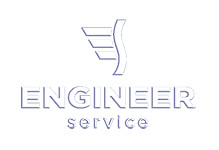| Українська | English | |||||||||||
|
|||||||||||
| News | About company | Service-centre | OB Van/SNG Rental | NextGen Energy Solutions | Contact us |
|
|
Engineering Service, Inc.
» News News Ambient unveiled firmware update 7.02 for all Ambient Lockit units, including Lockit, NanoLockit, LockitSlate and Lockit+. Updated Lockits can be used in a new special mode called TX Mode.
A Lockit device powered up in TX mode (you hold the red button and press power) acts as a timecode bridge. This allows it to receive timecode and frame rates from an external source. The TX mode is the successor of the TRX Mode. These are the improvements:
Please note: TX Mode requires all involved Lockit units to run on a firmware higher than 7.0 When a Lockit device is powered up in TX mode (hold red button and press power) it acts as a timecode bridge – receiving timecode and frame rate from an external source. Running in TX mode a Lockit unit accepts classic LTC (Longitudinal Timecode) as well as MIDI-Timecode. This way the timecode can be transmitted via USB from a laptop (Mac or PC), the TC output of an audio recorder, or the headphone jack of the playback device. The TC signal is then permanently broadcasted via ACN to all other Lockit devices in range. The TX mode is perfect for playback situations (i.e. shooting a music video) or if you want to use your sound recorder as a master clock. LockitToolbox LockitToolbox is an application for PC or Mac to up- and downgrade firmware and additional configuration. Power off your Lockit device and then plug it directly to your PC / Mac via USB. Some USB hubs may not work. Once listed click “Connect”. « To the list of news |
|
|||||||||||||||||
 |
+38 (044) 593-18-20 +38 (073) 593-18-20 +38 (096) 532-96-82 +38 (095) 532-96-82 Service center Telegram @Engineer_Service |

|
|
|||||
 |
e-mail: engineer-service.tv 15 Vavylovykh str., Kiev, 04060, Ukraine Authorized service centre of Panasonic, Sony, JVC, Fujinon, Canon |
|||||||